The new world of work
If you’ve been around long enough, you’ll remember when payroll just meant processing a standard 40-hour week with the odd bit of overtime thrown in. Just like the “bzz-krrr-ch-ch-ch” sound of the old dot matrix printers (sorry for aging you), those days are long gone. Work patterns have changed dramatically, and old payroll systems are buckling under the pressure.

Award calculations: not so simple anymore
Picture this pay calculation:
-
Base hours at standard rates
-
Night shift bonuses
-
Meal payments for long shifts
-
Supervisor step-up rates
-
Higher Duties Allowances
-
Special task allowances
-
Public holiday loadings
-
Job Costing / Plant Costing
-
Different rates for different tasks
-
Multiple Roles & Employments
It’s just not going to be any fun trying to process that with an older, disjointed system – legacy infrastructure is built for basic pay runs and simply can't cope with these layered calculations.
Connected systems matter
Which leads us to our next point: your payroll system can't operate alone anymore. Your accounting team wants live budget data. Your people team needs instant reporting and analytics access. Your staff want to be able to check their pay details between meetings. Nobody's willing to wait for overnight updates anymore.
Working from... anywhere and everywhere
2020 proved work happens beyond office walls. Your payroll must now track:
-
Staff in different cities
-
Various regional rules
-
Multiple time zones
-
Adaptable schedules
-
Phone-based access
All while staying accurate and compliant. Still think your aging system's up to the task?
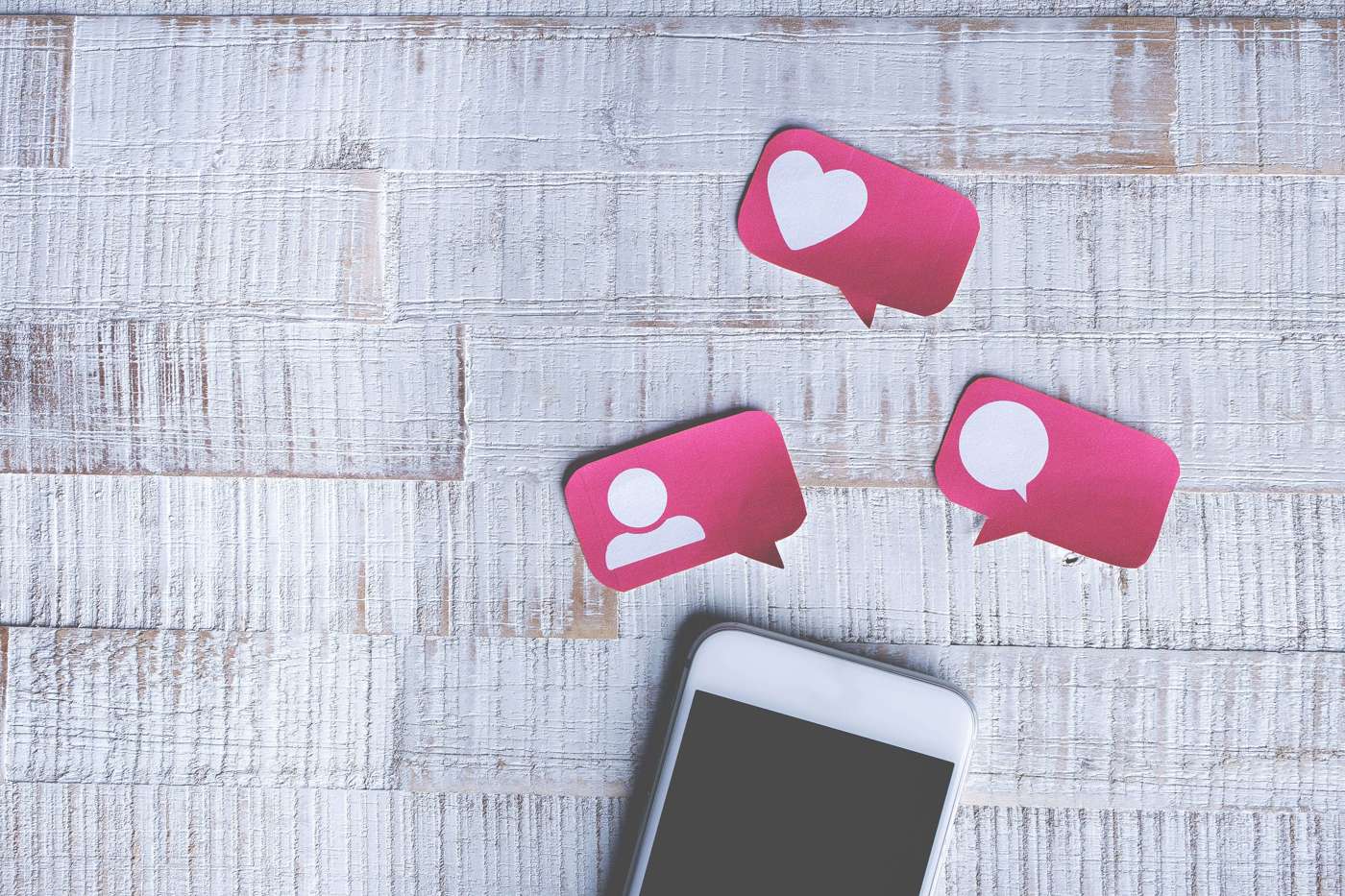
Staff Want More
Your team now wants:
-
Pay info at their fingertips
-
Self-managed profile updates
-
Phone-friendly systems
-
Complete pay breakdowns
-
Quick answers to questions
When employees can easily access and understand their pay information, it eliminates confusion and builds trust. It saves time for everyone – no more back-and-forth emails about basic pay questions, no waiting for responses, and no frustration over unclear calculations. Payroll teams spend less time answering basic questions and more time adding real value to your business.






